SSD Fresh is a program that allows you to find out all the information about your SSD storage units. As well as statistics on its usage, with SSD Fresh you can activate and deactivate additional functions that allow you to, among other things, extend its useful life.
When you open the program, you will see a quick view of all your storage units. You can see the total capacity and how much free space is left in each. You can also find out the temperature, how many hours it has been on, the number of times it has been booted, and the total read and write operations. The latter figure lets you know how many GB have been written to a storage unit, so you can more accurately estimate its durability.
SSD Fresh also has an optimization function. This optimization can be carried out automatically or manually, in which case you can choose which settings to enable or disable. For example, you can disable Windows search indexing so that the number of writes the operating system completes on the SSD for that purpose is reduced. SSDs have a limited number of writes due to the way NAND memories work. As a result, most of the settings you are able to change aim to extend the SSD's lifetime by reducing the amount of data stored on them to the greatest possible extent.
So, if you want to extend your SSD's lifetime, downloading SSD Fresh is an excellent option.




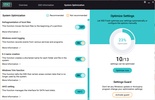






















Comments
There are no opinions about SSD Fresh yet. Be the first! Comment